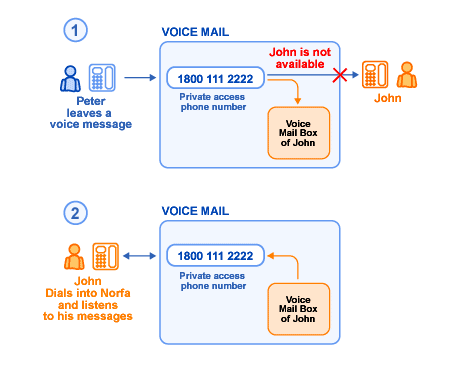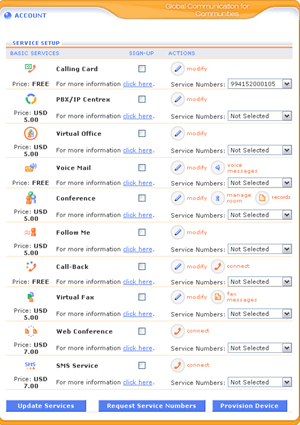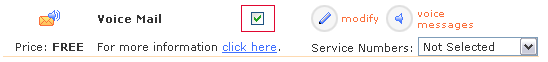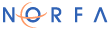
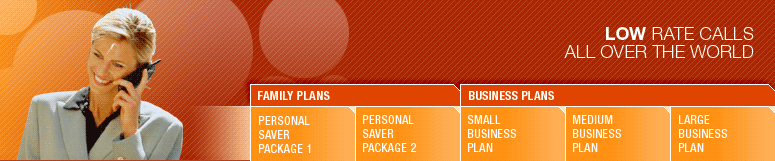
|
Norfa.com supports advanced Voicemail services via PSTN or VoIP lines to allow subscribers to check their voicemail from anywhere in the world anytime. Some of the standard Voicemail features include: Custom Greeting, Web and Phone Voicemail management, Web Access to Voicemail (download, forward, and delete messages), Password management. In addition, Norfa.com offers advanced Voicemail services such as Voicemail-to-Email (Unified Messaging) to allow subscribers to receive each voicemail audio file or just a notification for voicemail to the specified email address. Norfa.com integrates with all GSM/SMS providers in the world to send SMS notifications via SMS message once a Voicemail is received or just to remind of a new Voicemail. The subscribers can check and manage their Voicemail via Web or Phone. NORFA.com also supports full Voicemail paging which allows the callers to just send a page to your pager or cell phone email instead of leaving you a Voicemail. Each subscriber can decide to forward calls to the Voicemail if the Service Line is busy, does not answer, or simply if they do now want to talk to the caller (call screening).
Each subscriber can decide to forward calls to NORFA Voicemail if the service line is busy, does not answer, or simply if they do not want to talk to the caller (call screening). To use NORFA VoiceMail, you must first signup. If you are not already a subscriber, please use our Registration Form to request an access to NORFA services. If you have already enrolled, visit the login page to logon and begin. Once logged-in, to set up your VoiceMail account, you will need to do the following: Sign-up for NORFA VoiceMail Signing-up for NORFA VoiceMail is easy. All you need to do is to navigate
to the Control Center by clicking on the respective menu, then select the
check box next to the VoiceMail heading in the list of available services
and press the Update Services button.
A list of NORFA services will be displayed as shown below:
Request NORFA VoiceMail Service Number Signing-up for NORFA VoiceMail is easy. All you need to do is to navigate to the Control Center by clicking on the respective menu, then select the check box next to the VoiceMail heading in the list of available services and press the Update Services button. Once you sign-up for NORFA VoiceMail you need to request a VoiceMail Service Number. You can consider a service number as a telephone number that callers will user to leave you messages. For more information on how you receive messages, please refer to our How to Receive VoiceMail Messages section. To request NORFA VoiceMail Service Number:
The Number Management page will be displayed:
Configure NORFA VoiceMail Box Configuring you NORFA VoiceMail Box is the last step in setting up your
VoiceMail account. Once done you will be able to receive voice messages
and retrieve them online. Alternatively you can also check and manage
your voicemail messages via phone. Once a voicemail has been received, NORFA will either send you an
email message containing a voicemail attachment or a notification
via SMS will be triggered to the specified by you number. All Voicemail messages are downloadable
as .wav file and could be listened to witheither Media Player or RealPlayer.
|
||||||||||||||||||||||||||||||||||||||||