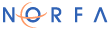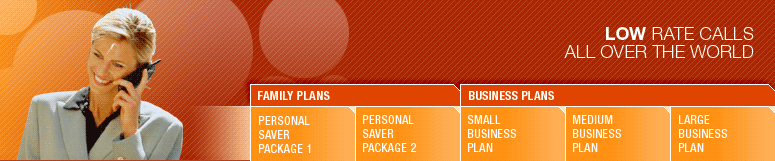Norfa.com offers Virtual Fax functionality that allows
subscribers to receive faxes without owning a fax machine and/or
using a dedicated fax line. Virtual Fax is commonly used to allow
automated fax processing and global distribution as well as international
fax forwarding to avoid high international call costs. The system
accepts any fax format, stores it locally, and if configured,
sends it via email to the subscriber's email address. The Virtual
Fax management is similar to that of Voicemail. In fact, both
system share common folder structure and both Voicemail and Fax
files are downloadable and visible via the Voicemail/Fax functionality.
Similar to Voicemail, Virtual Fax supports Email and SMS notification.
Norfa Virtual Fax is an Internet based fax service
that enables you to receive faxes online. All received faxes are
converted into digital format and then either sent directly to your
email or stored for later access. Norfa accepts will accept any
fax format and the system also supports fax notifications via SMS
or E-mail.
| NORFA Voice Mail DTMF Programming
Commands |
| Command
Description |
Command
Value |
| Box
Name |
Indicates
the name of the virtual fax box. |
Extension
Number
|
Indicates
the extension number for the virtual fax box. |
| Email |
Specifies
an email address for fax delivery. All fax messages will be delivered
to the specified email address (if Attach Message to E-mail option
is selected). |
| Attach
Message to Email |
When
checked, fax messages will be delivered to the email address
specified above. |
| GSM
Number |
Indicates
the subsriber's GSM number. |
| Confirmation
SMS |
Specifies
a SMS address for fax notifications. |
| Full
GSM Prefixes |
Specifies
the subscriber's full GSM prefixes. |
| Client
Name |
Specifies
the name of the client. |
| Password |
Assigns
a password necessary for accessing the Virtual Fax Box. |
| Confirm
Password |
Confirms
the password entered above. |
| Password
Expiration (days) |
Specifies
the expiration period for the Voice Mail Box password. After
the end of the expiration period the assigned password will no
longer be valid and a new one must be specified. |
| Mail
Box Expiration (days) |
Specifies
the expiration period for the Voice Mail Box. After the end of
the expiration period the Voice Mail Box will no longer be active. |
| Box
Status |
Enables
or disables the current Virtual Fax Box. |
| Accept
Fax |
When
checked, incoming faxed will be accepted. |
| Web
Management |
Enables
Web Management. |
| Email
Management |
Enables
Email Management. When enabled Email Management would allow
messages to be attached to emails and sent to the address
specified in the email field. |
| SMS
Management |
Specifies
the Advanced Rule to be applied to the Call Filter. Advanced
Rules allow for flexible enforcement of the call filter based
on time or endpoint availability. |
| Custom
Announcement |
Enables
custom announcements. |
| Locked |
When
checked the Virtual Fax Box would be locked. |
| Disable "Delete" |
When
checked users will not be able to manually delete messages
contained within the Voice Mail Box. |
| Disable "Delete
All" |
When
checked users will not be able to manually delete all messages
contained within the Virtual Fax Box. |
| Disable "Delete
Forwarded" |
When
checked, users will not be able to manually delete forwarded
messages contained within the Virtual Fax Box. |
| |
|