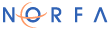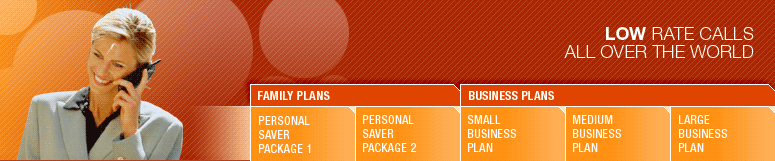|
|
Norfa.com is an advanced VoIP telephony service
that allows subscribers to take full advantage of the new generation
telephony services. Norfa.com offers all traditional telephony
services such as Call Waiting, Call on Hold, call Transfer, Call
park, 3-way Calling, Caller ID, Call Forwarding, Do-Not-Disturb,
Redial, Speed Dial, 911 Energency Service, 411 Directory Assistance,
*68, *70, Caller ID Block. In addition, the system will allow
Voicemail Forwarding, Distinctive Ringing (to distinguished callers),
Call Screening (to screen unwanted sales calls), White and Black
Lists (to permanently ban callers from calling you). Norfa.com
allows two modes of operation: single-stage dialing - the callers
will reach you by dialing the Service Number assigned to you (similar
to the traditional telephony service), and two-stage dialing --
the callers will reach you by dialing a central number first and
then dialing your assigned extension. Both options offer call
screening to provide selective call pickup.
- Call Forwarding
- Call On Hold
- Call Park
- Call Transfer
- Call Screening
- Call Waiting
- Distinctive Ringing
- Speed Dial
- Caller ID
- Redial
- Last-Inbound-Number Redial
- Do Not Disturb (DND)
- 3-Way Calling (conference)
- *68, *70 support
- Caller ID Block
- White and Black Number Lists
- Web Call History Management
- Web Statement and Balance Information
- Web and Phone Feature Management
- NAT Traversal and Firewall Friendly
Single-Stage Dialing
- Caller calls your assigned Service Number
- Subscriber receives the call.
- Subscriber picks up the call with or without Call Screening
- The subscriber hangs up the phone
Two-Stage Dialing
- Caller calls the central Norfa.com number
- Caller dials the subscriber extension number
- Subscriber receives the call
- Subscriber picks up the call with or without Call Screening
- The subscriber hangs up the phone
| NORFA PBX DTMF Programming Commands |
| Command Description |
Command Value |
Call Forward
Forwards a call to another number |
*1*
xxx-xxx-xxxx #
, where xxx-xxx-xxxx is the number your call will be forwarded to |
Call Forward Disable
Disables call forward |
*1*# |
Call Hold
Puts an already established call on hold |
## |
Call Hold Retrieve
Retrieves a call that has
been placed on hold |
*# |
Call Park to Known Extension
This function allows you to park an active call at a specific (known) extension number and then retrieve it from another phone.
|
# xxx #
, where xxx is the known extension number
|
Retrieving Call Parked Number
Retrieves a parked call |
Dial the park number extension (xxx)
Press the # key |
Call
Screening Enable/Disable
Enables or Disables Call Screening |
*3# |
Caller ID Hide/Show
When this feature is enabled the user can initiate an anonymous (caller id hide) or unanonymous (caller id show) call |
* 2 # |
Call Waiting Enable/Disable
When this function is enabled an incoming call will be placed in a waiting state for a certain time period. |
*70# |
DND On/Off
The DND (Do-Not-Disturb) functionality allows or prevents incoming calls from ringing at your phone. |
*5# |
Last Number Redial
Calls your last dialed number again |
*4# |
Last
Incoming Call Dial
Calls your last incoming call again, press: |
*69# |
Log-In / Log-Out Agent
Logs-in or logs-out an agent |
ID*#
, where ID is the agents unique identification number |
Recording On/Off
Enables (On) or disables (Off) call recording |
*6# |
Speed Dial
This function allows you to dial up to 10 stored speed dial numbers.
A Speed Dial number is a number that allows you to initiate
a call by pressing just one button. |
*0 x #
, where X denotes the digits assigned to the speed dial number |
Transfer a Call
Transfers an active call to an existing PBX number |
# xxx-xxx-xxxx #
, where xxx-xxx-xxxx denotes the number the call will be transferred to. |
Disable
PBX functionalities |
*68 |
| Anonymous Call Management |
*21 |
| |
|
| NORFA PBX Programming
Commands |
| Command
Description |
Command
Value |
| Extension
Number |
Specifies
the PBX Extension number that will be used for creating the profile. |
| Directory
Name Dialing Initials |
Specifies
the name of the directory dialing. |
Status
|
Indicates
whether the PBX Extension has been activated or not. |
| Enable
DND |
When
checked, DND (Do Not Disturb) will be activated. DND allows users
to block incoming calls from ringing their terminal. |
| Hide
Caller ID |
When
checked, Caller ID will not be displayed.
If Caller ID is not displayed users will be able to initiate anonymous calls. |
| Enable
Call Waiting |
When
checked, call waiting will be enabled. The feature allows incoming
calls to be placed in a waiting state for a certain time period. |
| Enable
Call Screening |
When
checked, call screen will be enabled. |
| Enable
Call Recording |
When
checked, call recording will be enabled. |
| Enable
SMS Notification |
When
checked SMS notification will be enabled. |
| GSM
Number |
Allows
you to enter a GSM number. |
| Forward |
Specifies
a set of conditions for which call forward will be enabled.
Available options are:
- Disable
- If Busy/No Answer
- If Busy
- If No Answer
|
| Forced
DND Rule |
Indicates
the DND rule forced upon the PBX Extension. |
| Forward
Number |
Specifies
the forward number used. |
| Voicemail
Number |
Specifies
the voicemail number used. |
| Enable
Voicemail |
When
checked, voicemail will be enabled. |
| Speed
Dials |
Defines
a set of speed dial numbers used for faster dialing. Speed dial
numbers could be defined in the following manner:
1=1221843553;2=67823121
,where the number to the left of the equal (=) sign represents the speed-dial
number that needs to be called. |
| White
List Numbers |
When
specified, white list numbers will override DND. |
| Black
List Numbers |
When
specified, black list numbers will force DND. |
| Description |
Allows
a short description (up to 71 characters) of the call filter to
be entered. |
| |
|
|