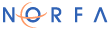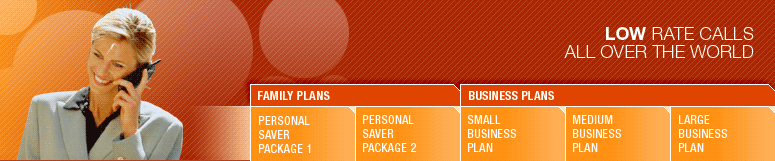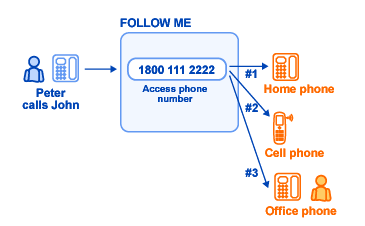|
|
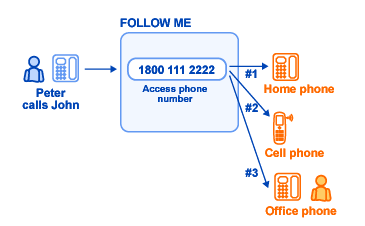
Norfa.com allows global roaming and hunting services for subscribers that need to be non-conditionally reached. The services supports up to 20 phone numbers that will be attempted (hunted) once a call is received. For example, a caller calls the subscriber Service Number, and the system starts to sequentially call all numbers in the Follow-me list. If the subscriber does not pick up the phone on all lines, the call will be forwarded to Voicemail. If the subscriber has enabled the call screening feature, once he picks up the call he can decide to accept, reject, or forward the call to Voicemail. Follow-me is used to achieve two main goals: global
Roaming -- allows people with multiple phones to receive calls while traveling, and call screening -- allows subscribers high level of security to prevent callers from calling their direct phone numbers and to successfully screen inbound calls. The Follow-me service can be managed from Web of Phone interfaces.
- Global Roaming and Number Hunting
- Up to 20 Phone number support
- Real-time Call Screening
- Voicemail Call Forwarding
- Anonymous Call Connect
- Global Number Redirect
- Web and Phone Management Interface
- Password Management
- Caller calls the subscriber Service Number for the Follow-me
service.
- The system prompts the caller to hold while locating the caller.
- The subscriber number list is hunted in sequence. The number
list can contain up to 20 national and international numbers.
- The subscriber picks up the phone.
- The subscriber accepts, reject, or forwards the caller to
voicemail (if call screen is enabled).
Prior to using Norfa Follow-Me Service, you must
first configure a Follow-Me User Profile.
Follow the istrunctions below to properly configure your follow
me profile.
- When logged in, click on the Follow-Me icon to access your
follow-me user profile.
- Once you access your voicemail box, click on the Modify icon to
open the configuraiton screen.
- Refer to the table below for explanations of each follow-me
profile field.
| NORFA Conference Programming
Commands |
| Command
Description |
Command
Value |
| Extension |
Specifies
the name of the voice mail box to be configured. |
| Password |
Assigns a numerical password necessary for accessing your
Follow-Me profile via phone. |
Verify
Password
|
Confirms
the password entered above. |
Enable
Follow Me
|
When
checked, your Follow Me profile will be activated. |
Follow
Call Screen
|
When
checked, call screening will be applied to your Follow Me
profile.
|
| Follow
Me Numbers |
Specifies
a set of follow-me numbers. This number list will be used
by the system to "hunt" in sequence the subscriber
until he/she is reached. The number list can contian up to
20 domestic and/or international phone numbers. |
| Voice
Mail Number |
Specifies
the voice mail number which could be used by the subscriber
to forward the caller to his/her voice mail box. |
| Connect
Timeout |
Specifies
the connection timeout in seconds. |
| Description |
Allows
a short description (up to 71 characters) for the follow-me
profile to be entered. |
| |
|
|