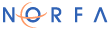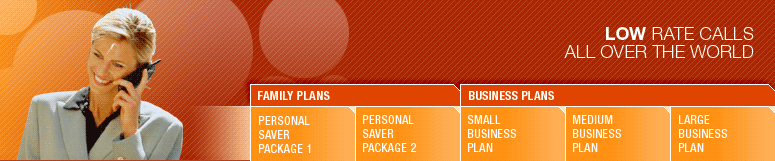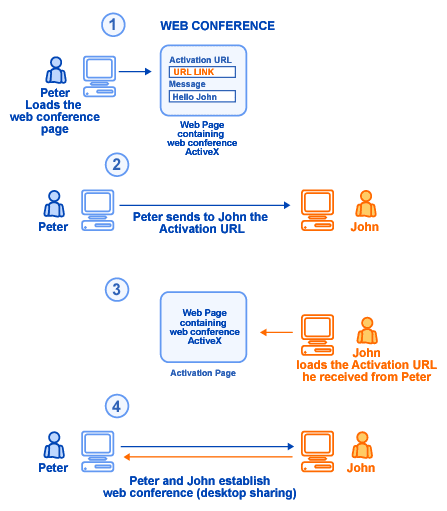|
|
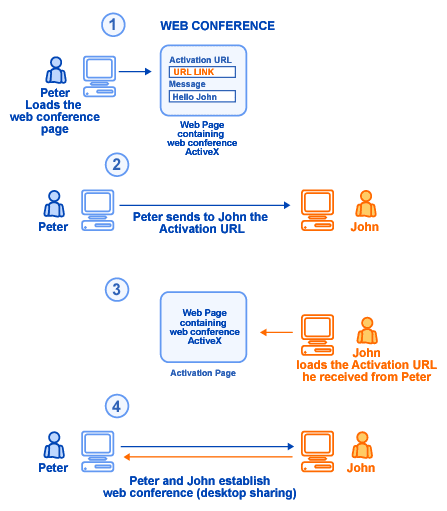
Norfa.com offers advanced Web Conference environment for individual and business subscribers. The Web Conference service offers simultaneous Phone Conference initiated via Web and Desktop Sharing services. Once the service is initiated the subscriber can grant limited or full access to his PC desktop to his conference partners while the parties are on the phone talking to each other. The service supports advanced features such as full desktop sharing, view-only and full mode, and conference desktop sharing (multiple parties manage one computer), white board, data and file sharing with real-time audio phone conference services.
The Web Conference is commonly used for sales presentations, customer service, technical support and troubleshooting, and secure access. The system is designed to work behind NAT to allow connection even if both parties are behind firewalls.
- NAT Traversal and Firewall Friendly
- View-Only and Full Mode Desktop Sharing
- White Board and Drawing support
- Data and File Sharing
- Phone and Online Communication
- Data Sharing and Team Collaboration
- Secure Service Access and Encryption
- Subscriber logs into the Norfa.com web site
- Subscriber initiates Web Conference (starts the ActiveX
application on his desktop)
- Subscriber invites the other parties by sending them Web
Desktop Sharing Invitation links via Email or Messenger Service
- Subscriber invites the other parties via phone from the
web interface
- All parties enter the phone conference room
- The parties click on the Web Desktop Sharing Invitation
links
- All parties have a view-only access to the subscriber's
PC computer.
- Subscriber can terminate the web conference at any time
or disconnect participants form the audio conference room.
|