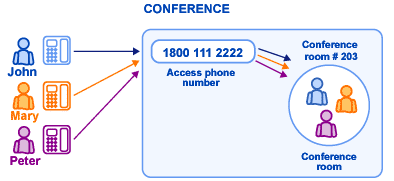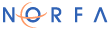
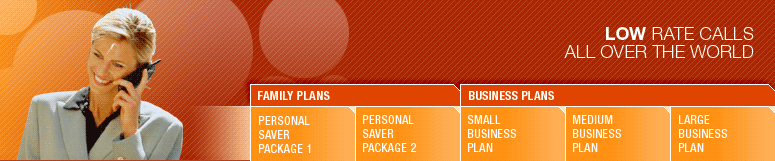
|
Norfa.com offers advanced conference services for businesses and individuals. Supported services include conferences that are traditional, scheduled, invite-only, private and public. The system supports three levels of conference user roles that include Administrator, Regular Caller ,and Muted Caller. Administrators can manage conference rooms from the phone (Administrative IVR) or via Web (Web console). Two types of conferences are supported: private (pin authenticated) and public conference. The conference participants may be asked for PIN authentication to enter the conference, if required, or authenticate with Name (conference screening). Administrators can disconnect, mute, and unmute participants via Phone or web at any time, terminate conference, or record the conference and manage the records online or via phone. Scheduled conferences are fully supported based on time or administrator login event. Conferences support private bridging (allows two participants to talk privately), and status services (provides conference status). Conference access can be Service Number based (single-stage) or Extension Number based (two-stage), based on the subscriber profile setup.
Traditional Single-Stage/Two-Stage Conference
Scheduled Conference
Web Initiated Conference Norfa Web Conference allows advanced team collaboration and data sharing services. A detailed description of how to configure a web conference is provided in the Web Conference Section. |
||||||||||||||||||||||||||||||||||||||||